Thank you for your interest in JOINING A TEAM for the 2016 Mid-Columbia Buddy Walk®. We are thrilled you will be joining us this year. We are excited to be using a new website this year for the Buddy Walk® and believe you will find it much easier to use than in previous years.
We have put together a quick guide to walk you through the process of JOINING A TEAM for the 2016 Mid-Columbia Buddy Walk®. Are you ready? Let’s do this!
HOW TO REGISTER AND JOIN A TEAM:
- Click the REGISTER NOW button on the Buddy Walk® home page. This starts the registration process.
- Select your registration type (Adult or Child) and enter your personal fundraising goal.
- Select “Join A Team” and choose the team you wish to join from the drop down.
- Select your t-shirt size and then read and agree to the terms and conditions of the Event Waiver.
Click "CONTINUE TO NEXT STEP" for Step 2 of the registration process where you will enter your contact details and create your user name and password. (NOTE: Your user name is your e-mail address and your password must be at least 6 characters long.)
Click "CONTINUE TO NEXT STEP" for Step 3 of the registration process, where you will enter your billing information. If you would like to make an additional donation towards your fundraising goal you may do so at this time.
Click "CONTINUE TO NEXT STEP" for Step 4 of the registration process where you will confirm the information is correct. Click on the “COMPLETE REGISTRATION” button
Once your registration is CONFIRMED, you can:
- Register an additional person
- Access your Buddy Walk® Fundraising Portal where you can edit your personal and team fundraising pages, email friends and family to ask for support, or register other participants at a later time.
IF YOU WILL BE REGISTERING ADDITIONAL MEMBERS OF YOUR FAMILY
- Click on the “Register Another Person” button
- Follow the instructions for STEP 1, the team to join will be pre-selected
- In STEP 2, enter the participants name and their relationship to you.
- You will have two choices for account access:
- You will manage the participant’s account
- Enter your e-mail address for the user name for each person you register
- Later, you can “hide” the page so no one can donate to it
- The registrant will manage their own account
- You will need a different e-mail address for each person you register
- Later, they will be able to “hide” their page so no one can donate to it
- You will manage the participant’s account
- In STEP 3, your billing information is saved. Enter an additional donation if desired, and continue
- In STEP 4, confirm the registration.
- Repeat until everyone has been registered.
Once you have registered everyone:
- You are now logged into your event headquarters for the Buddy Walk®. If you exit this page, just login with your email address and password when you return to the Buddy Walk® event site. There are links for you to create your pages, register others to participate and ask donors for their support.
- Personalize your fundraising page. We encourage you to add photos and a story to make it compelling. These are the pages that potential team members and donors will be visiting!
- Make sure you look at other areas of your profile for additional tools (importing contact lists, sending messages to donors, etc.)
Please contact ksmccomas@hotmail.com with any questions! We look forward to seeing you on Saturday, October 1st.
Thank you to the Down Syndrome Association of Greater Cincinnati for providing the inspiration for this resource.
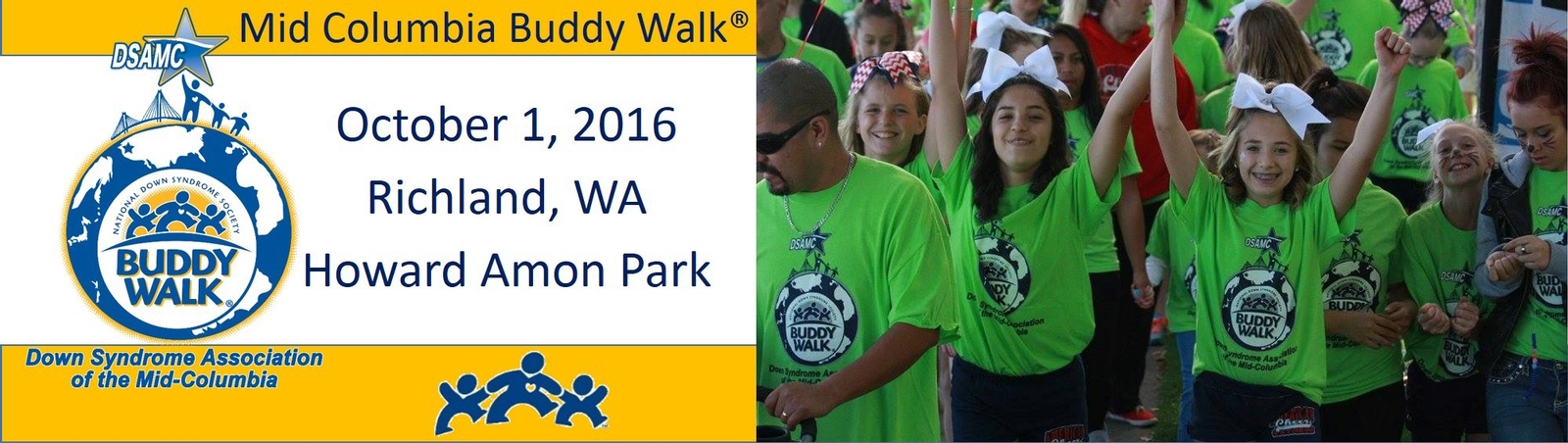

Get The Word Out